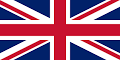How can I clear my browser cache or cookies?
To clear your cache or cookies, go to your browser settings or preferences. Look for “Privacy” or “History” and select “Clear browsing data.” Choose to clear cache and cookies, then restart your browser. This can fix many loading or login issues when using ArcticWin, helping your pages work smoother again.